Squarespace vs. WordPress, What’s the Difference?

Whether it's time to create a new company website or upgrade an existing one, it’s always good to be familiar with your options. More often than not, you’ll hear about Squarespace, the simple and dependable website builder with award-winning templates, and WordPress, the open-source content management system that makes up 40% of the web. Either option has pros and cons, so which should you use?
With years of experience building bespoke digital presences on both platforms, we at Alopex have learned a thing or two.
The price tag

Budgets are important for any project and building a website is no exception. Having an idea of how much each platform costs can help you keep your budget happy.
Squarespace
Squarespace is fairly straightforward. It is a simple, code-free website builder that provides templates, hosting, e-commerce features, and support all through a simple subscription fee. This fee ranges from $12-$40 per month, with each subscription plan incrementally adding features to the website. Bear in mind, you won’t get all of the bells and whistles that Squarespace has to offer without maximizing your plan.
WordPress
WordPress, looking at the ‘self-hosted’ version, is a free open-source sandbox. This means that it can be customized extensively to meet the needs or wants of a given project. Being the flexible tool that it is, there is also an implied development cost (unless you have extensive experience in website development).
On top of this, you must pay for hosting, otherwise there would be no place to actually use the WordPress software. If need be, you’ll also have to tack on the cost of e-commerce integration tools and premium plugins/themes if you so choose, though this is not a necessity given that they boast over 50,000 free plugins and 8,000 free themes.
All things considered, we’d advise your website is built to suit while effectively maximizing your budget.
Business size
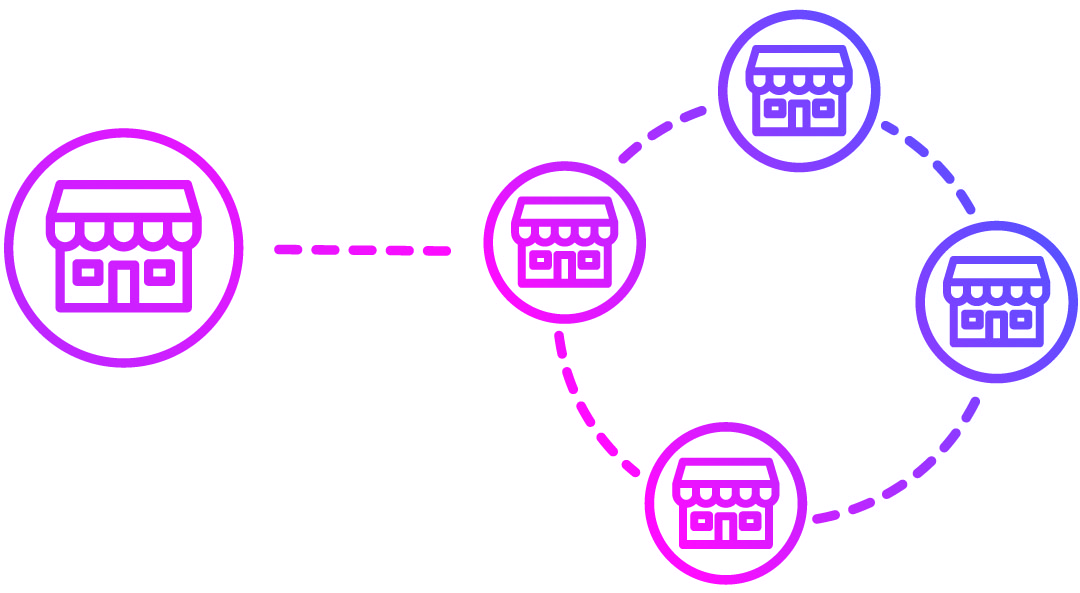
Businesses come in all shapes and sizes, and that matters. Building a website is like building a house; you’re going to want to make sure you have plenty of space for everything you need with room for more.
Squarespace
Squarespace is geared toward small businesses or individuals looking to easily get their brand on the internet. It is much more budget friendly, facilitating minimal needs for an effective platform that performs straight out of the box. However, Squarespace is rather restricted in terms of ‘creative liberty’ and future expansion.
WordPress
WordPress, on the other hand, is flexible enough to meet the demand of a large or growing business. If you plan on eventually taking your brand to the next level, expansion opportunities are a must. Given its open-source sandbox design, the options available within WordPress will help ease your growing pains and facilitate bigger and better opportunities for both you and your business.
SEO and SEO optimization
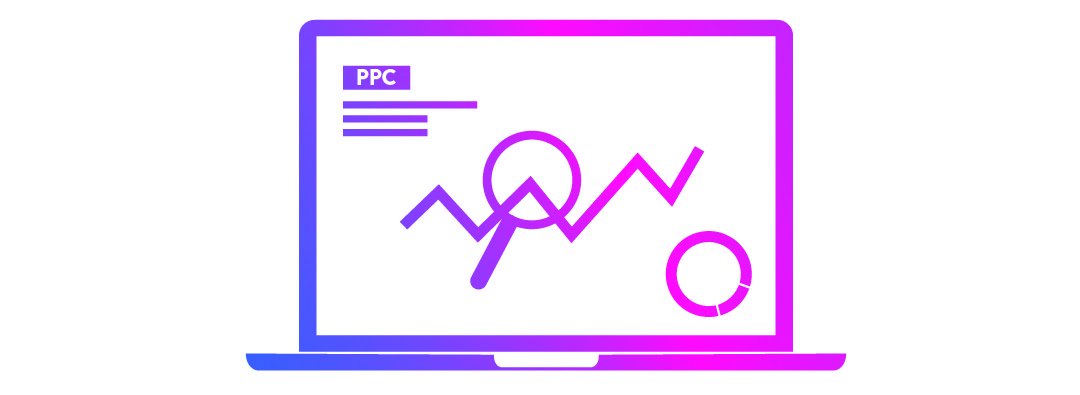
Search Engine Optimization (SEO) is an important metric for any website. For a quick overview, take a look at SEO At a Glance. Put succinctly, SEO helps determine how easily your website can be found on the internet.
Squarespace
Squarespace has several built in SEO tools that each contribute to better SEO optimization, but it is ultimately capped. Other useful tools that would allow us to directly improve the SEO of your site have limited accessibility, making it much more difficult to refine your webpage rank. Luckily, Squarespace is equipped to handle Google Analytics right away, so long as you’re already paying for it.
WordPress
Seeing that WordPress is open-source, you have the ability to incorporate a very wide range of SEO plugins that can help suggest improvements and make specific tweaks. Like Squarespace, Google Analytics can also be easily integrated into your site.
In short, Squarespace has a very good SEO optimization system, but WordPress will allow you to take it above and beyond.
Content management options
Content management is a crucial aspect to maintaining any website. This is what allows us to actively make changes, edit, and publish new content on the site.
Squarespace
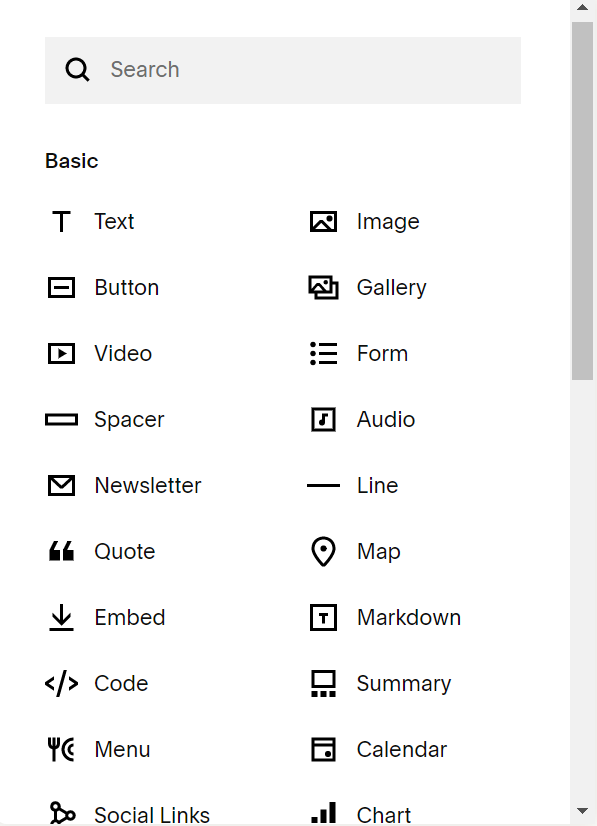
Given Squarespace’s more simple design, it lacks several features that help with content management. You’re restricted to the blocks found on the website with minimal ability to make fine edits, mainly because it operates on a ‘what you see is what you get’ system. You do have access to code blocks, but not direct access to the main HTML of the website (how we make those fine edits).
WordPress
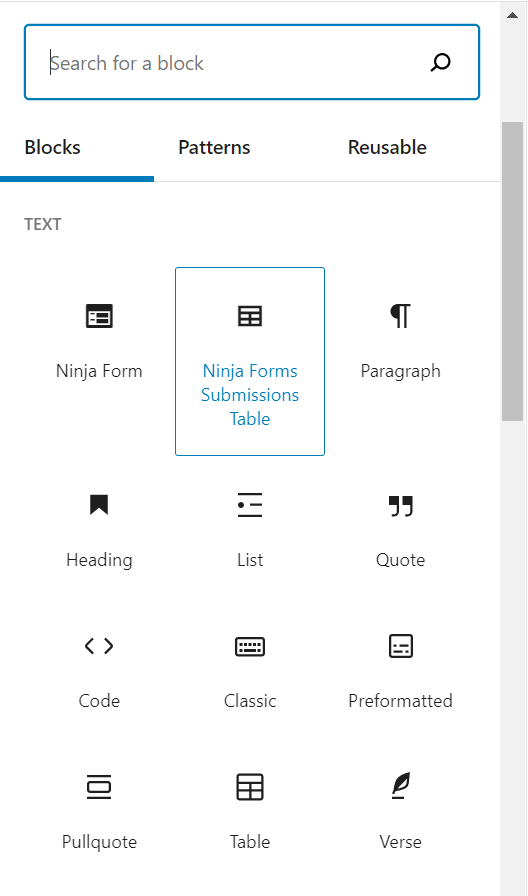
WordPress, unlike Squarespace, boasts features like autosave and the ability to make changes by way of HTML or ‘what you see is what you get’, a proper media library, and a more in depth category and tag system for content. In other words, WordPress has the capacity to make fine edits while streamlining content management.
E-commerce

If you plan on selling anything, then your website will need an e-commerce system. Luckily, e-commerce is now exceedingly common, allowing both Squarespace and WordPress to easily support your online transaction needs; though there are still differences to keep in mind.
Squarespace
Squarespace has an integrated e-commerce system that is included in the subscription, but it’s rather limited. Not only does it just have basic sales analytics, but it also lacks multi-currency payments and is not guaranteed to work properly in all countries. Fortunately, Squarespace does have the option to integrate other e-commerce services through code blocks if their built-in system doesn’t suit your needs; just know that it can get complicated.
Though, if you don’t need a lot to get your online business transactions off the ground, then the simplicity of Squarespace's integrated e-commerce system is what allows it to shine.
WordPress
When considering WordPress, it doesn’t have an integrated e-commerce system. What it does have is access to nearly any e-commerce system through its plugin library. There is a steeper learning curve alongside it, but it ultimately creates more options with more accessibility than Squarespace.
Data Portability
Imagine a world where every time you move from one home to another you have to leave behind everything you own and start fresh again. That wouldn’t be any fun and would eventually cost a fortune.
Data portability is what allows you to pack up your website and move. If you ever need to change platforms or services, it's always good to be able to transfer all of your hard work.
Squarespace’s ability to pack up and move website data is limited, only allowing certain elements of a current website to be exported as an XML file.
WordPress instead allows you to export all of your data, as well as backup themes, plugins, and your entire database.
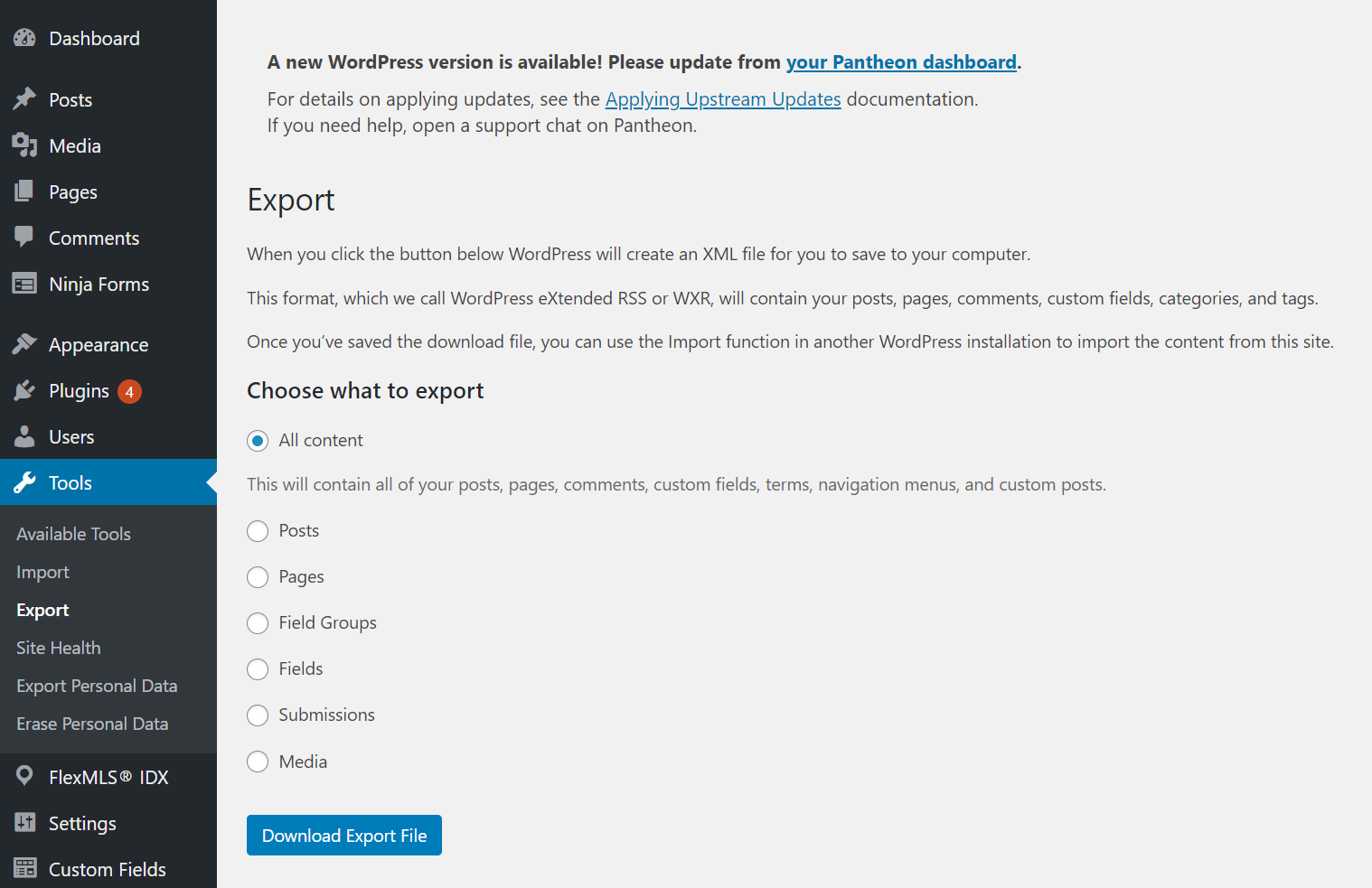
So which is best for you?
There’s a lot that goes into choosing the perfect website; things like purpose, future goals, and budgets all play equally heavy hands in the matter.
To oversimplify, WordPress is far more powerful and flexible than its website builder counterparts. WordPress is built for companies and brands with complex and scalable needs.
Squarespace is the more budget-friendly alternative. With plenty of pre-made templates to choose from and an easy drag-and-drop system, it's perfect for small businesses or brands with simple needs.
Still lost? We’re here to help. Alopex actively uses both Squarespace and WordPress to craft what our clients need; in other words, we're well versed in either option. Our team of talented designers and developers can help you understand exactly what your website needs to be. All you have to do is reach out or give us a call.